Tools for Working Remotely – Working from Home

Best 30+ Software, Tools, and Gear for Working Remotely, Home Office, and Digital Nomads
Working from home or remotely has slowly become the norm, but it still has its set of unique challenges. Luckily, there are plenty of tools that will help you out.
In this article, we’ll take a look at some of the best software and physical tools that will make working remotely much easier whether you’re working from a home office, a coffee shop, or a digital nomad.
Best Software Tools for Working Remotely
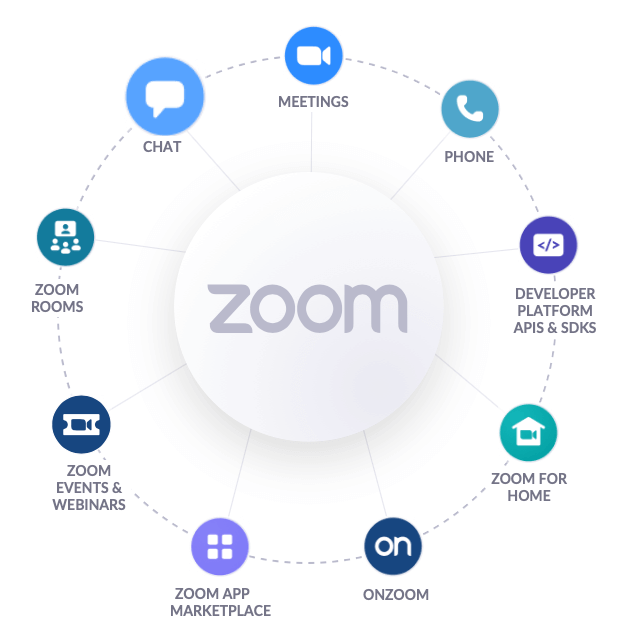
No other tool has seen such a rise since the beginning of the Covid-19 pandemic as Zoom as the app saw an increase of 2900% in meeting participants during the pandemic. The popular video conferencing software launched on 15th January 2013 and in 2018 it announced a profit of $7 million. Three years later, in 2021, Zoom’s profit was $1.06 billion.
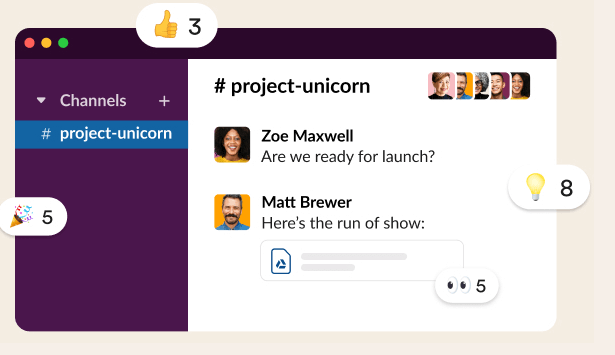
When it comes to chat apps, Slack has long been the tool of choice for many businesses to connect their workers whether they are working remotely around the world or are in the same building. As of 2021, Slack is used by more than 600,000 organizations, including 88,000 paid users (Slack Pro for small teams costs $6.67 per month) and 550,000 free users.
Btw, if you didn’t know, “Slack” stands for Searchable Log of All Conversation and Knowledge.
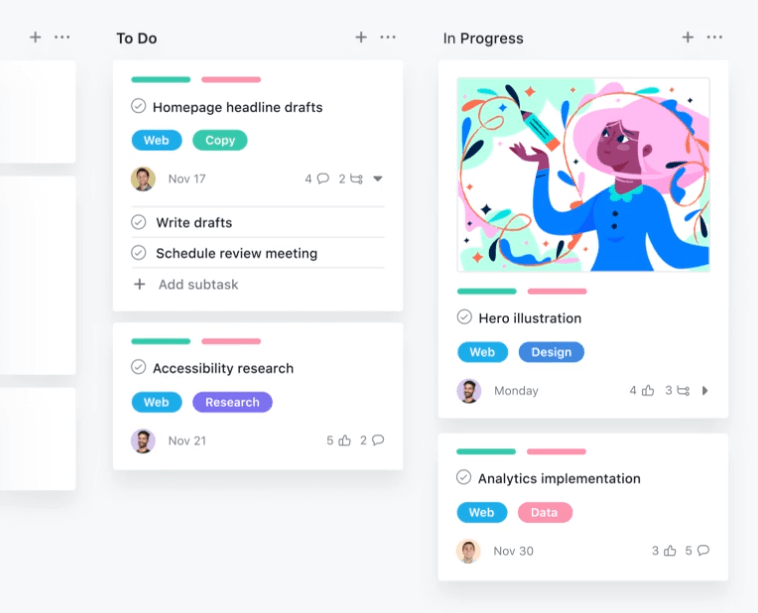
When working with a dispersed team, one of the biggest challenges is getting everyone working on a project on the same page. This is where a good project management tool can help out.
One such project management tool that allows you to break your projects into smaller tasks and then further into subtasks is Asana.
With Asana, you can assign people to different tasks, schedule due dates, post updates, set goals, create calendars, build project boards, capture data, etc.
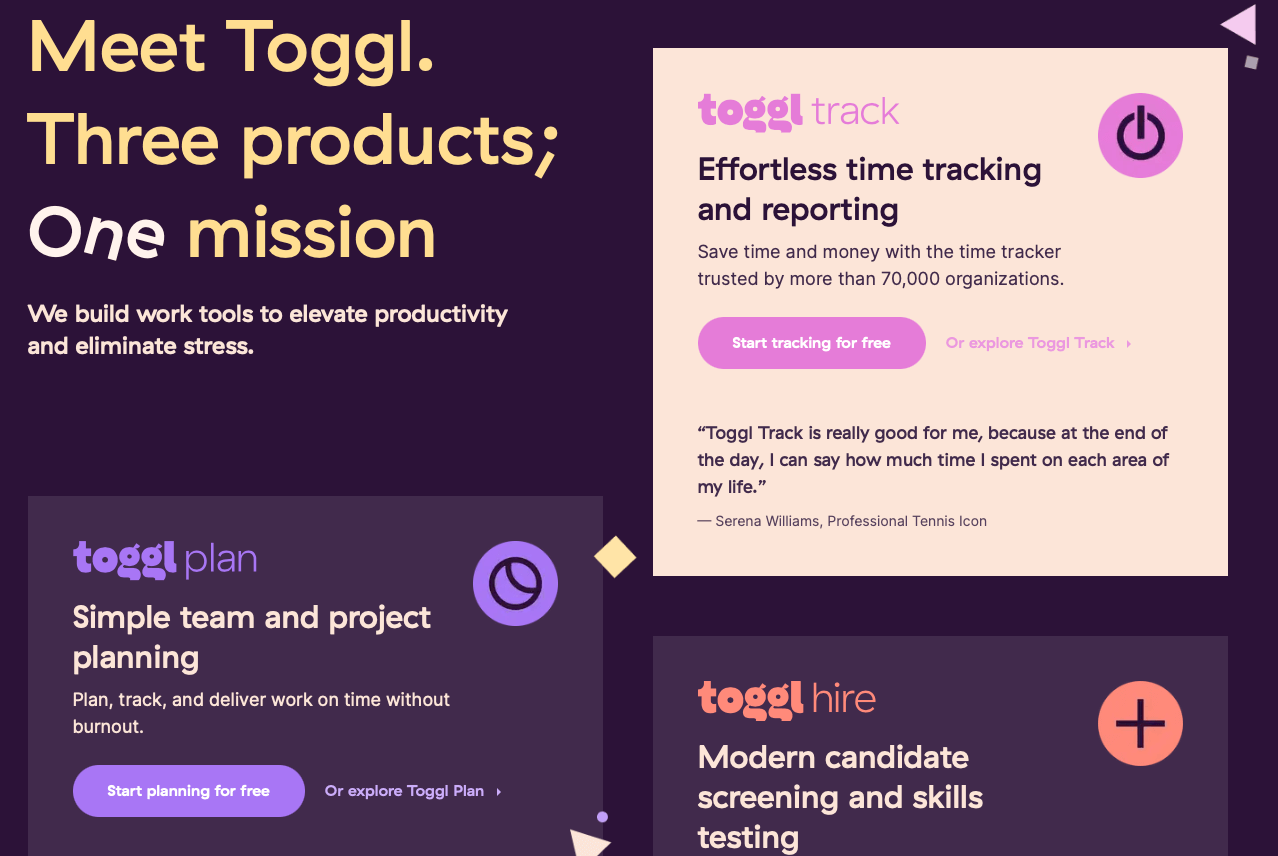
One of the biggest challenges for the remote employer and the remote employee alike is tracking the time spent on a project. Luckily, a tool like Toggl can allow you to track time and report effortlessly wherever you are.
Since its launch in 2006, Toggl has become one of the most popular time tracking software, with over 80,000 companies around the world using it every day.
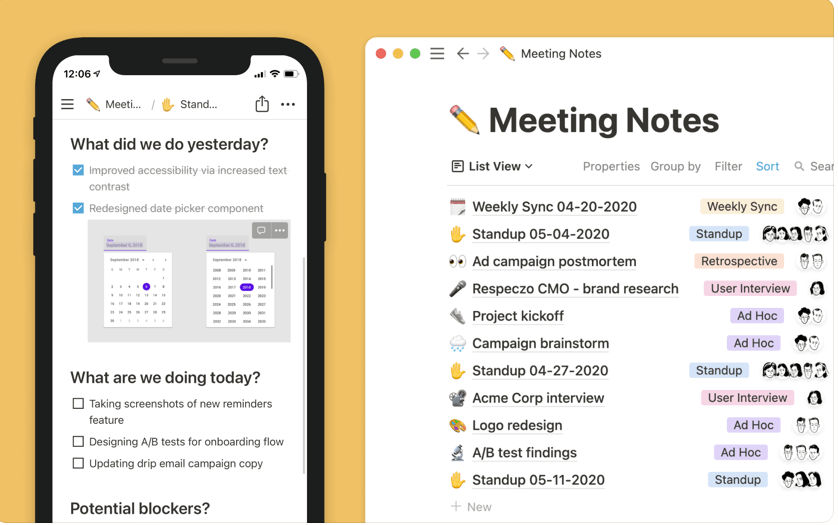
With Notion, you can write, edit and share notes, create to-do lists, organize notes and lists into Kanban boards, tables, calendars, and more. You can also import content from other apps and programs like Google Drive, export HTML, PDF, or CSV files, integrate other tools, and more.
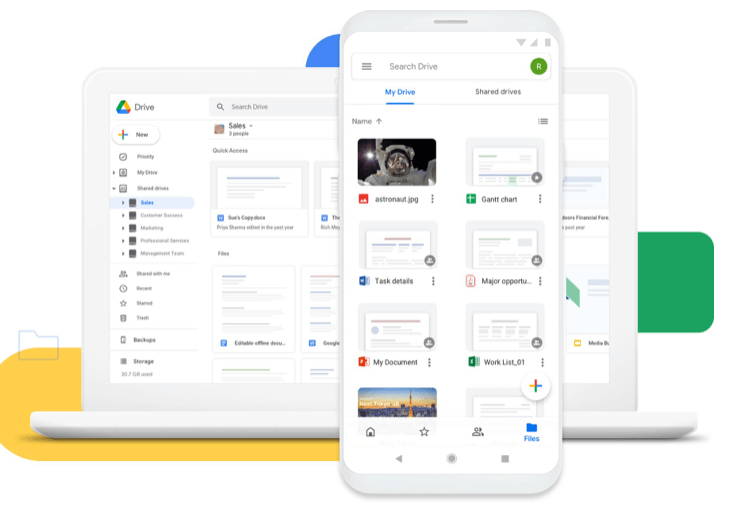
If you are using Google products (and it’s likely you are), then one of the apps you should be very familiar with besides Gmail and Google Docs is Google’s cloud storage app – Google Drive.
Google Drive is a file storage and synchronization app that allows you to store files in the cloud, sync files between different devices (for instance, between your laptop and smartphone) and share files with other users.
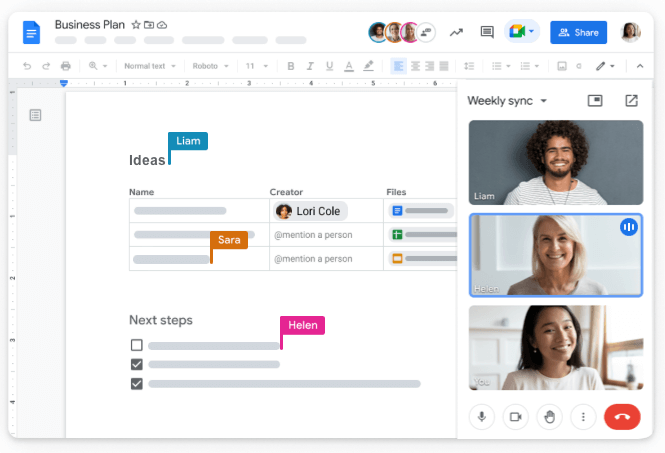
As a writer, there is no tool that I’ve been spending more time using and that is more essential to my work than Google Docs. Being able to chat and collaborate on projects with the rest of the team, share and sync files or track time is well and good, but none of it matters if I don’t actually have something to write my content on and that is where Google Docs comes in.
With this free app, you can create online documents from any device and share the file for someone else to view, comment on, or edit to stay productive online or offline.
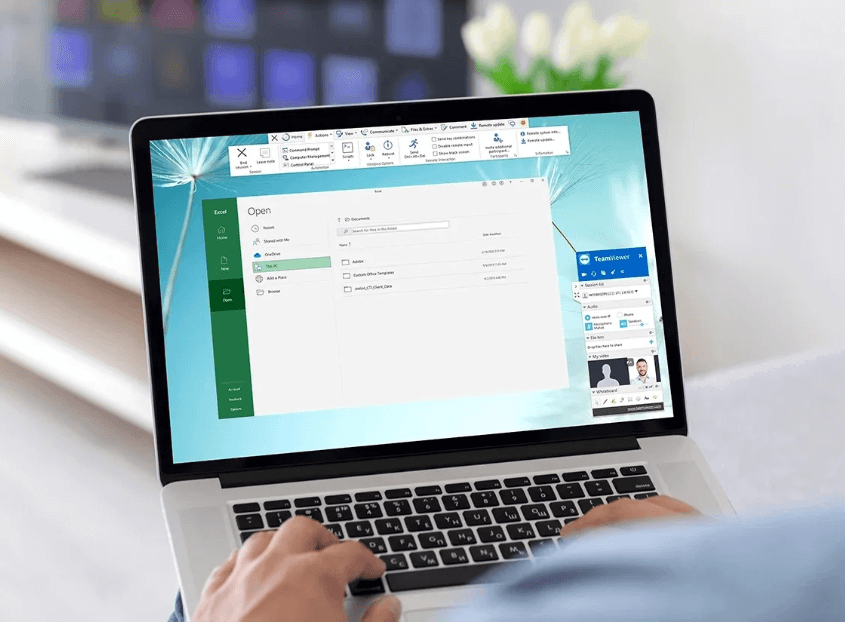
Just because you are working from a different city, country, or even continent, doesn’t mean that you can’t show your client or colleague what you are currently doing on your screen.
Whether you want to share your screen to collaborate on a complex project, troubleshoot something, or just show someone a funny gif, a tool like TeamViewer will allow you to do that, as long as both of you have the app installed on your computers.
Formerly known as Project Fi and launched exclusively from Nexus 6 on 22nd April 2015, Google Fi (rebranded on 28th November 2018) is a mobile virtual network operator (MVNO) telecom service that allows you to make phone calls and send SMS via WiFi and cellular network.
Google Fi gives you data and cellular access in over one hundred countries. This is essentially when you land in a new country and need to get online fast to get to work.
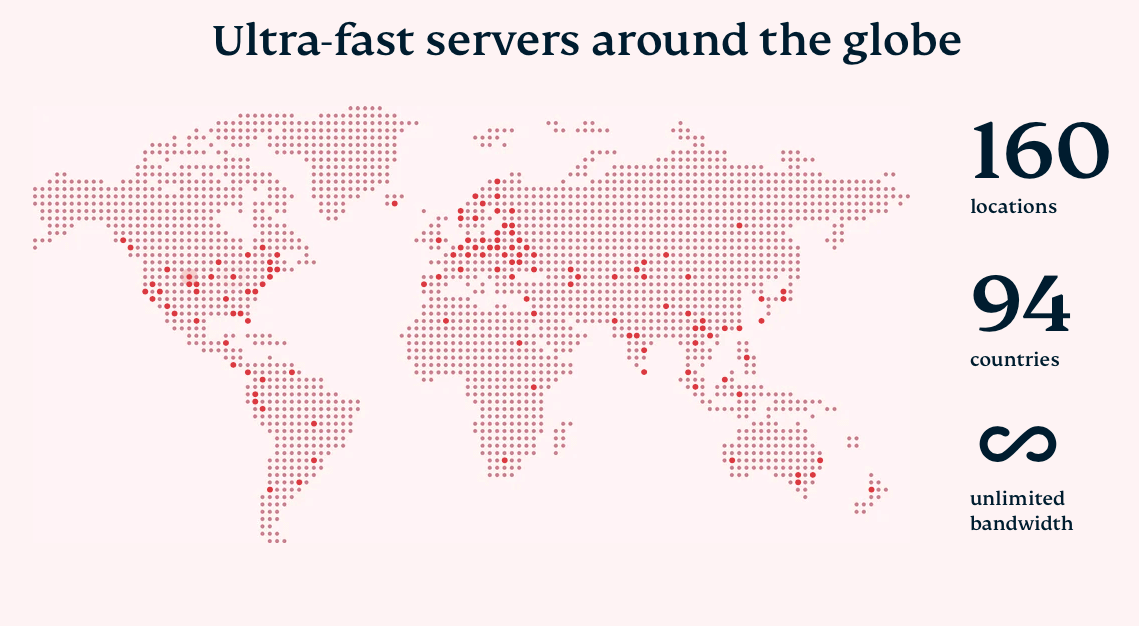
Although many see VPNs or Virtual Private Networks as nothing more than a tool to allow them to watch restricted Netflix content, with more and more people working online, it has become a necessity to secure your Internet connection.
One of the best VPNs that allows you to connect reliably and securely wherever you are, with high-speed servers in 160 locations in 94 countries across the world and on any device and operating system, including Windows, macOS, Android, Linux, iOS, etc, is ExpressVPN.
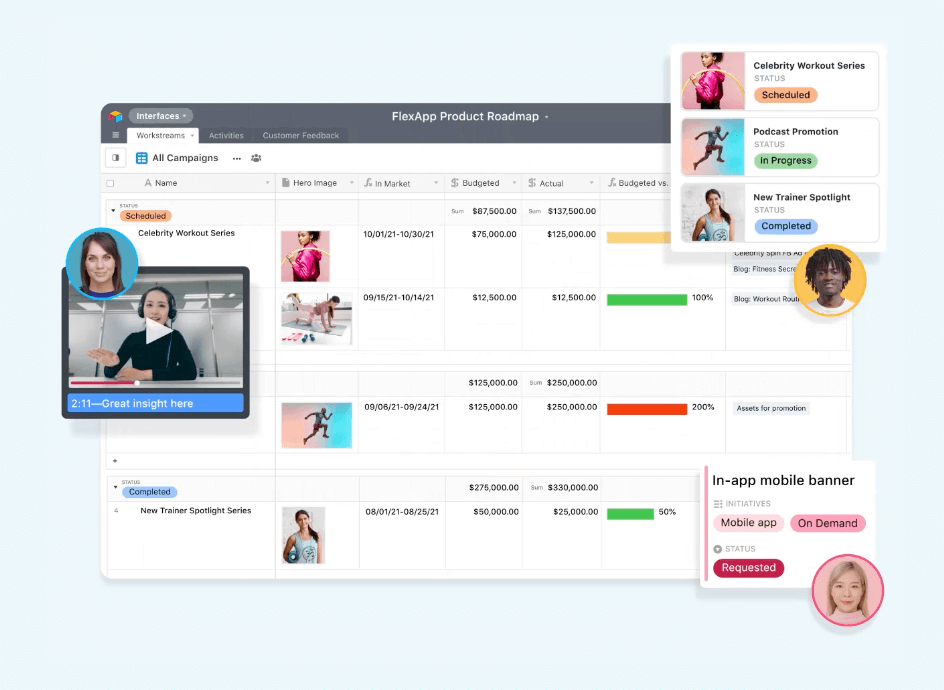
With Airtable you get an all-around tool that, at the same time, can help you manage your team and work, organize tasks, plan events and track deliverables, and also work as a relational database tool.
One thing that differs Airtable from other collaborative online spreadsheets is that it allows you to manage databases rather than spreadsheets.
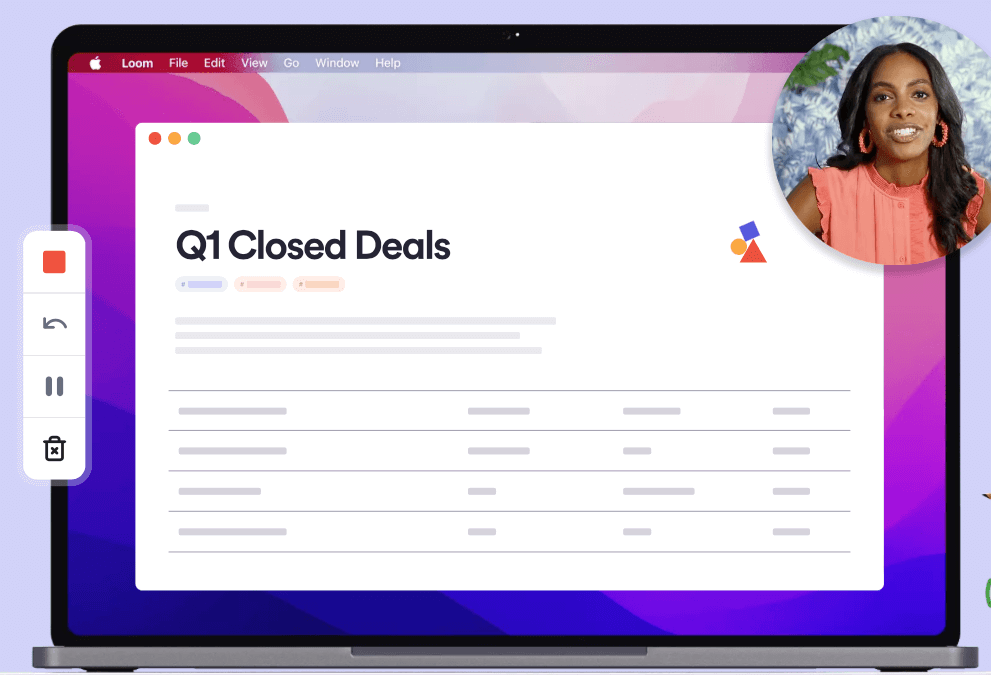
Tired of typing long emails or going back and forth in a chat? With Loom you can record your screen (up to 5 minutes on a free plan), generate a custom URL, and share it with your remote team to improve collaboration.
You can also access it directly from your Google Chrome and it integrates with most apps you would otherwise use when working remotely.
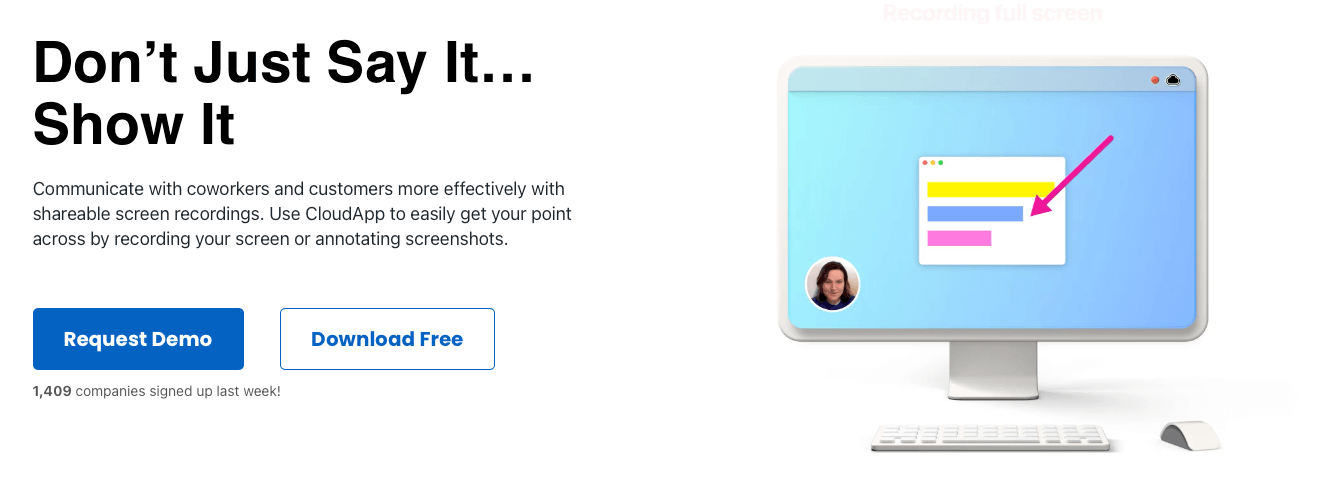
CloudApp is another similar product to Loom in that it also allows the user to record their screen using their webcam and share it with their colleagues, boss, customers, etc.
CloudApp also offers image annotation and GIF creation and it works in the cloud, plus the free version of CloudApp has more features (the free Loom plan doesn’t let you annotate content or take screenshots).
Essential Home Office Equipment
- Laptop
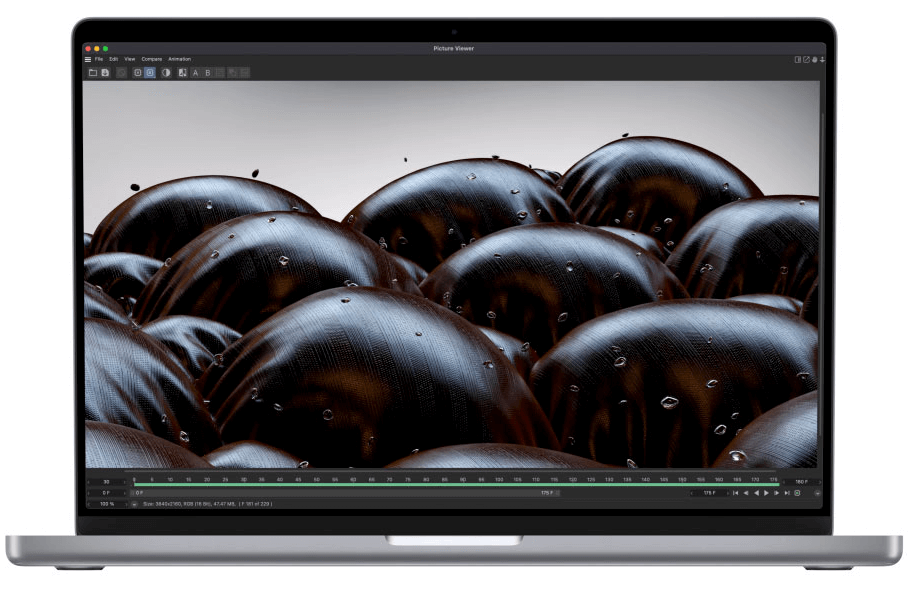
While others, like HP, Lenovo, or Dell, have some very good laptops, nothing beats the performance and the sleek design of a Mac laptop.
The Apple MacBook Pro, 2021, is a no-brainer if you are looking for a new laptop for your home office and it comes with excellent performance, courtesy of the Apple M1 Pro CPU, a 14.1-inch display with a 3024 x 1964 pixel resolution, storage of up to 8TB and 64GB RAM max.
The only thing that works against it is a steep starting price of $2,000, but knowing Apple, they build their Macs to last.
- Second Monitor

Speaking of the MacBook Pro, do you know what goes well with it? A good second monitor that allows you to multitask and view different apps on your screen without losing functionality.
One such monitor is the ultrawide LG 34BK95U-W. This monitor has a screen size of 34 inches, 5120 x 2160 pixels resolution (that’s 33%) more than a “regular” 4K monitor) and has several ports, including USB-C, 2X HDMI 2.0, DP 1.4 Alt mode with 85W Power, USB-A 3.0, and DisplayPort 1.4.
- Office Chair

Look, if you’re going to spend hours at a time in front of a desk, the least you can do for your back is to get yourself a decent office chair. And we’re not talking about one of those chair companies by “in bulk” for the entire office.
No, we’re talking about comfortable, lumbar-supporting, butt-cushioned, height-adjustable chairs.
One such chair, for instance, is the Herman Miller Aeron. This chair is fully adjustable, has a 16 (small), 16.5 (medium), or 18.5 inches (large) set width, supports up to 350lbs (158.75kg), and is made from aluminum and 8Z pellicle elastomeric. However, if you don’t want to spend $1,695 for a chair, there are also plenty of budget options at IKEA or other stores.
- Webcam

Although your laptop will probably already have an integrated web camera, if you’re using the camera for anything more than an occasional Zoom meeting, you absolutely need to invest in a dedicated webcam and ditch the laptop-integrated one.
Simply put, if you’re doing video content, a good web camera will allow you to better connect with your audience, who can now see you in full-res HD glory.
For example, you can try the Logitech StreamCam. This camera can capture video in 1080p resolution at 60fps (frames per second) speed and has a FOV (field of view) of 73 degrees), works on PC and Mac and also has an anti-shake feature and costs around 100 euros on Amazon so it really isn’t that big of an investment for content creators.
- Microphone

Everything we just said about needing to invest in a dedicated webcam applies to microphones as well. Especially if you’re going to talk to your customers and clients a lot.
Word of caution though, get a dynamic mic and not a condenser. Condensers are designed to capture ALL SOUND, so unless you’re in a sound booth or want the other side to hear you typing away and the dogs barking in the background, avoid these.
Now, for the specific mic, a good choice for podcasting or streaming alike is the Shure SM7B. This microphone has a rugged and durable construction, and air suspension shock isolation to eliminate mechanical noise from your computer or fan and your breath (the sound, for the other “problem”, gets a breath mint).
- Noise-canceling Headphones

Sometimes it’s really hard to concentrate on the task ahead of you with all the noise in and around your house. For instance, while you’re trying to work on the newest project for a client, another member of your family might be watching TV tuned up to the max or speaking on the phone.
Luckily, a good pair of noise-canceling headphones like the Sony WH-1000XM4 will deal with pretty much any noise around you thanks to Dual Noise Sensor technology and Adaptive Sound Control.
- White Noise Machine

Speaking of sounds and canceling them, did you know that the average sound level of an office is between 45 and 60 decibels? On the other hand, some of your children’s toys easily go over 100 dB.
Solution?
Besides screaming at them at an even higher decibel level to keep quiet, get a white noise machine like this Magisteam Sound Machine. It has 20 non-looping sleep sounds, including white noise, blue noise, or different natural sounds like rain, ocean, bird, and bonfire, plus 32 volume levels and it’s really good for improving your sleep pattern as well.
- Ergonomic Keyboard

As a content writer, I spend hours typing away at a keyboard. Trust me, your fingers and wrists will get tired of typing on a regular laptop keyboard.
That’s why I recommend a good ergonomic keyboard like the Logitech MX Keys Advanced Illuminated Keyboard, with keys that match your fingertips’ shape and have hand proximity detection and backlight.
Of course, some will say that an ergonomic keyboard is a waste of money and will make you type slower, but the improved comfort they provide will in turn lead to less stress and less stress will lead to better productivity, so it’s a win-win in the end.
- Ergonomic Mouse

Whereas an ergonomic keyboard is a home office essential for writers, graphic designers can, on the other hand (pun intended), benefit a lot from using an ergonomic mouse.
Look, the hand has a very complex anatomy with 27 different bones, including 8 in the wrist (carpals), 5 in the palm (metacarpals), and 14 in the five digits. Prolonged use can lead to strains, fatigue, or worse.
That’s why it’s good to have an ergonomic mouse at hand, especially if you’re going to spend a lot of time using it, like for graphic design (or gaming).
One that I use and recommend is the Logitech MX Anywhere 2S wireless mouse. This mouse allows you to switch between three computers, works on Bluetooth or USB, and has hyper-fast scrolling.
- Blue Light Glasses

Blue light is all around us. It is emitted in the sun’s rays, fluorescent lighting, as well as your monitor(s). Since we’re often spending hours exposed to it, blue light can lead to eye strain, and headaches, and even penetrate the retina and lead to macular degeneration.
If you want to protect your eyes, it’s a good idea to wear some blue light blocking glasses, like these Gunnar Intercept, with wide format lenses, comfortable curved nose rests, and multi-barrel hinges, with 65 GBLF (Gunnar Blue Light Filter) for optimal performance and protection.
Best Tech and Gear for Digital Nomads
- Backpack

First things first, how exactly are you going to carry all of the gear one digital nomad needs?
Not in your pockets, that’s for sure!
Instead, you need a good backpack. Something that will let you comfortably carry your stuff, while protecting it from the elements and letting you access them with ease.
So what to get?
The Osprey Farpoint 40 backpack is a good choice. It is light, but sturdy, can double as a backpack or suitcase, includes a padded laptop sleeve and plenty of stash pockets, and with a 40-liter capacity, you can take it with you on a plane.
- Noise-canceling Bluetooth Earbuds
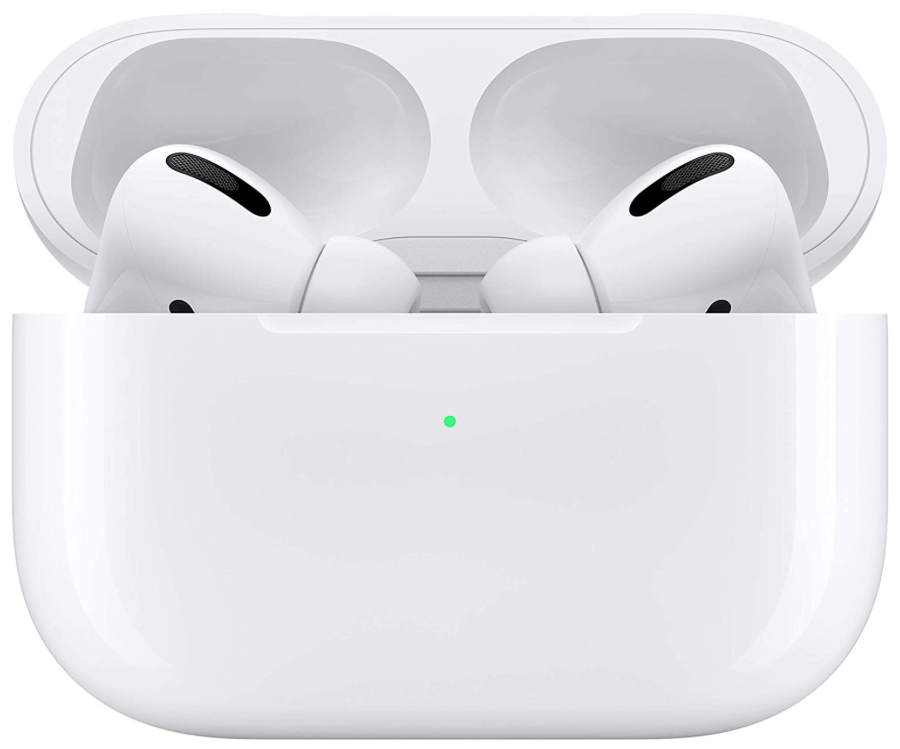
We already recommended some noise-canceling headphones for your home office, but as a digital nomad, you probably want something a little more discreet, that you can put in your pocket, but that will also provide excellent sound quality.
Enter Apple AirPods Pro. These stylish earbuds include active noise canceling, which is a must if you’re working in a crowded public space like airports and they are compatible with laptops, smartphones, tablets, telephones, car audio systems, gaming consoles, music production equipment, and so on.
- Laptop Case or Sleeve
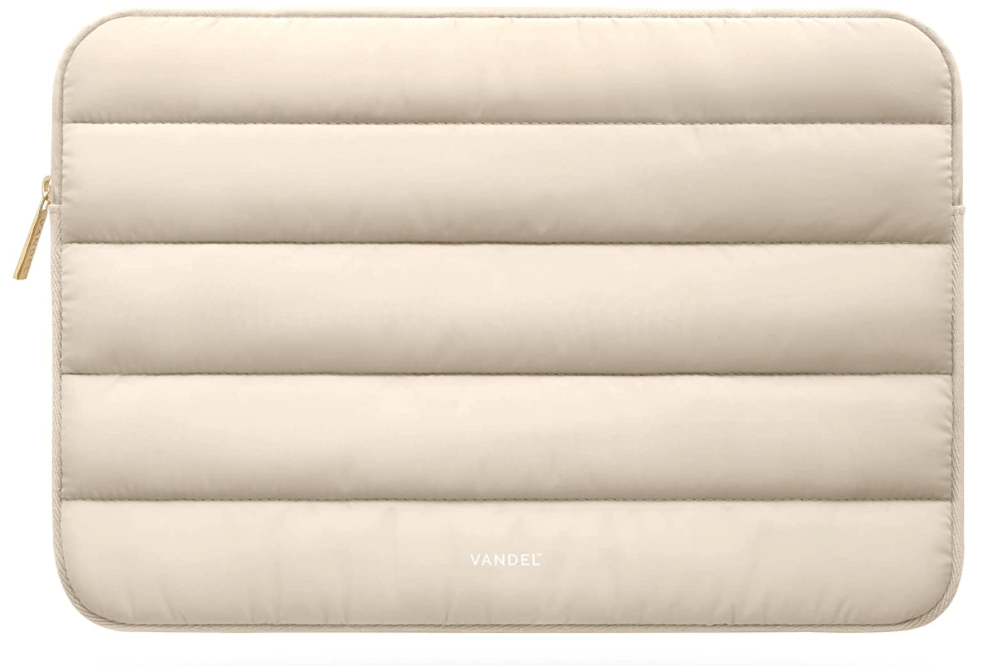
Your laptop is the most important piece of equipment you have and, simply put, without it you can’t work.
So think about what would happen if your laptop got damaged. You can’t just stuff it in your bag with your clothes.
That’s why you need a laptop sleeve or case (I like sleeves better). You can go for something with extra padding like the Vandel Puffy Laptop Sleeve, which is a good choice to carry a 13-inch MacBook Air.
- Portable Battery Charger
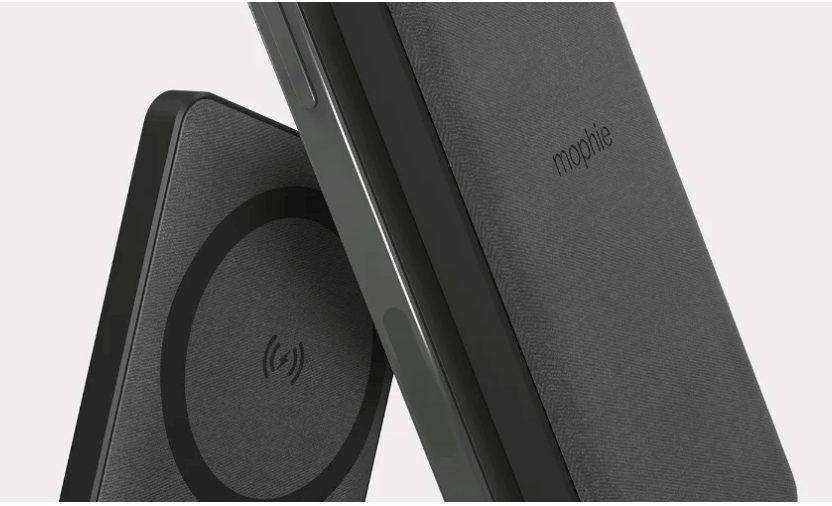
You never know when your battery might die on you and you might not always have where to plug it in to charge it.
Luckily, a portable battery charger, like Mophie PowerStation, with 6,000mAh (milliamps per hour) can save the day (literally). With it, you can charge your smartphone, smartwatch, tablet, and other devices.
- USB Wi-Fi Signal Booster
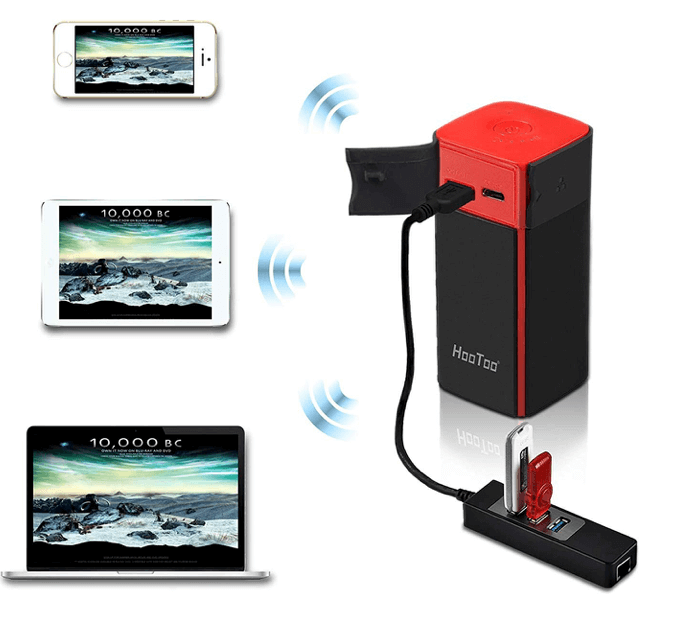
So you picked a nice spot with a perfect view and maybe near a beach, but lo and behold, there is no Wi-Fi. Argh.
No worries, all you need is a reliable and powerful Wi-Fi signal booster like this HooToo TripMate Titan that comes with an integrated Ethernet cable to switch between wireless and wired networks at-need and can also double as a battery charger.
- Google Chromecast

Time for some R&R after a long day of work and getting away from that 13-inch laptop screen. Why not stream some Netflix on your hotel’s TV?
Google Chromecast is seriously one of the best devices a traveler of any kind can have with them. And with Google Chromecast Ultra, you can view 4K video, even if you can’t view it on your casting device like your phone.
- USB-C Multi-port Hub

Look, I like Mac and use it myself, but what the hell were they thinking leaving only two USB-C ports? If you’re anything like me, you need at least 4 ports, including HDMI, USB-A, ethernet ports, etc.
That’s why I always carry a multi-port hub with me, like this one from Sateshi, with 4K HDMI. Just a word of caution, get an aluminum one and not one of those cheap plastics as they can get heated badly.
- External HDD

If you’re on the road and working, one thing you don’t want to end up with is a lack of space on your laptop. That’s all those hard hours of work just wasted because you don’t have enough gigabytes.
Here’s one thing that can help, though. The IP68 water-resistant ADATA HD710 Pro, with 5TB of storage. It works with macOS X10.6 and later, Windows XP, 7, 8, Vista, and 10, and Linux Kernel 2.0 and later and is compatible with USB 3.0
- Travel Adapter Kit
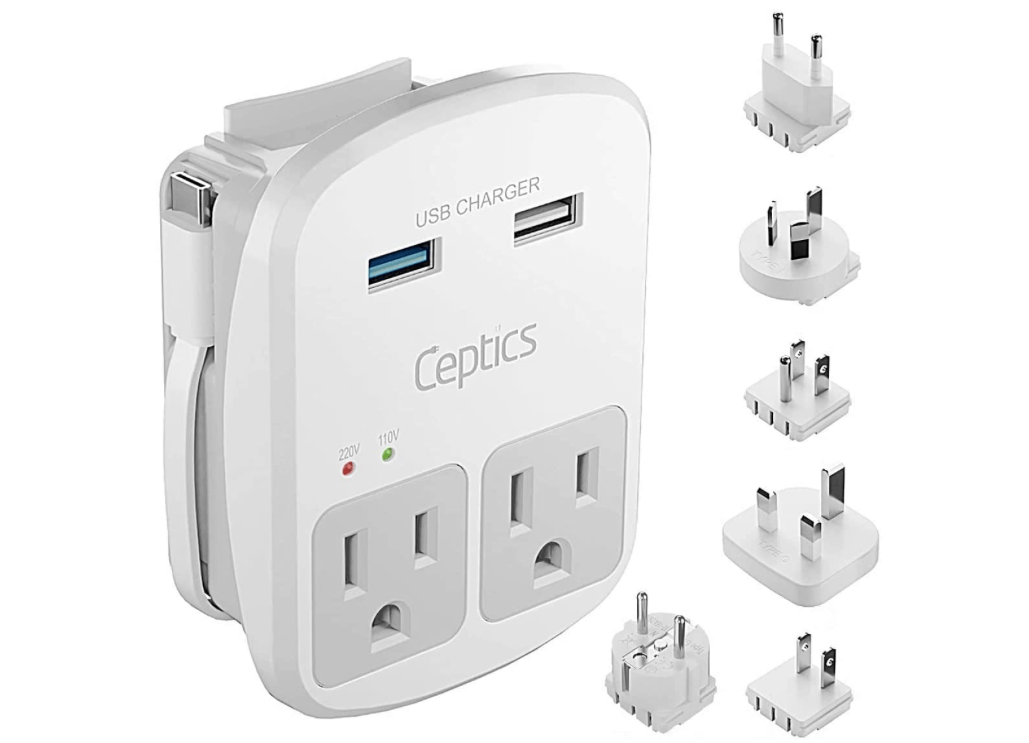
Visiting a different continent? One problem that you might encounter is that the outlets are different.
That’s why you’ll need a travel adapter kit with you, like this one from Ceptics, which has plugs for Europe, the UK, China, Japan, and Australia, plus 2 US/Canada outlets, as well as built-in surge protection.
- Laptop Tray
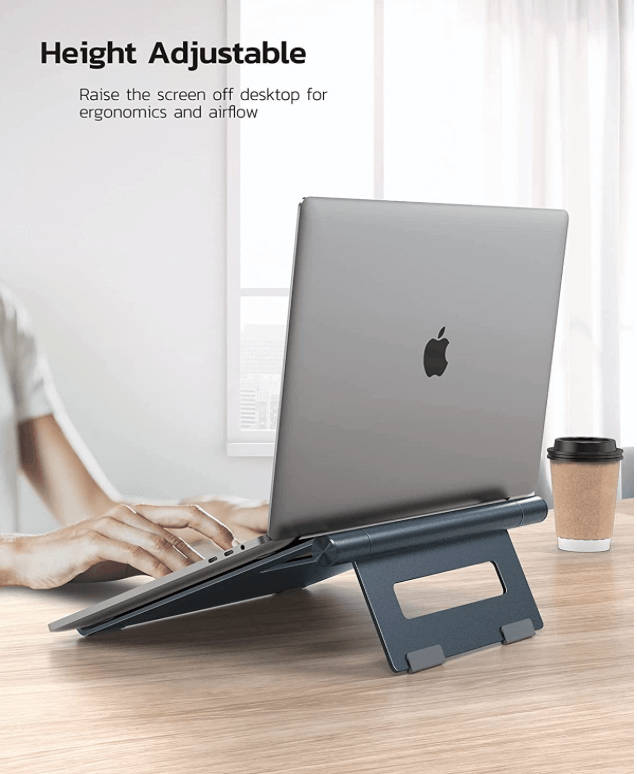
Ok, you have a long flight ahead of you and you’d like to spend some of that time being productive (or just watching a movie). Unfortunately, although the word “laptop” contains both words “lap” and “top”, I wouldn’t recommend using it like that unless you want some terrible neck pain.
However, if you do need to use your laptop and there’s no desk around, like this foldable Nulaxy laptop stand, which works for MacBook Air Pro, HP, Dell, or Lenovo laptops from 10 to 15.8 inches.
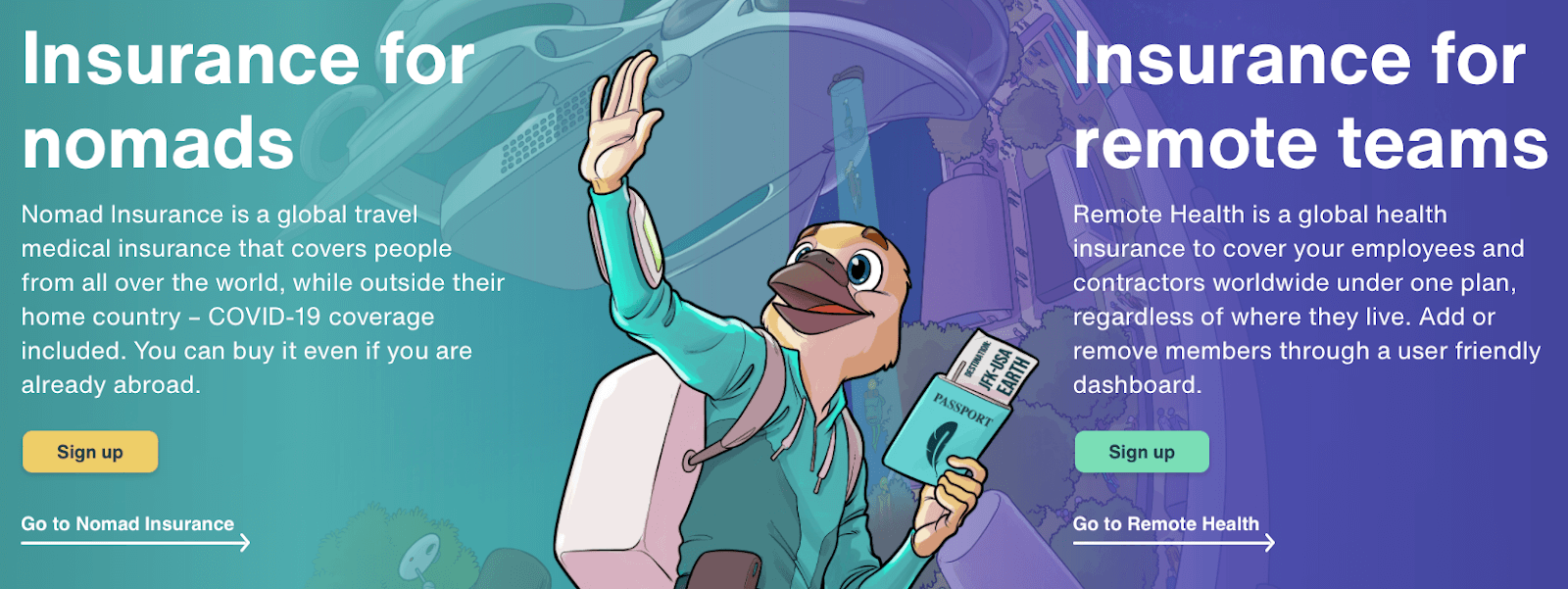
The lack of certain benefits like health and insurance that you’d normally get if you are working onsite is often considered to be the major disadvantage of remote working.
Being a digital nomad and traveling all the time, this becomes an even greater issue.
Thankfully, you can now get global travel medical insurance all around the world, including Covid-19 coverage as a digital nomad, or if you’re an employer, cover your remote employees worldwide with insurance thanks to SafetyWing.
Conclusion
Right, that was more than 30 items that were in one way or another essential for working remotely, for a home office, or if you’re a digital nomad. We could go even further, but you get the point.
Of course, you don’t have to get them all, or the specific products that we recommended here, but we hope that those that you do end up buying will help you a great deal whether you are working from a home office, a coffee shop, or on the road.
Related Posts:


Featured Remote Jobs
 New Job! Featured Job Remote Job
New Job! Featured Job Remote Job New Job! Featured Job Remote Job
New Job! Featured Job Remote Job Closes in 15 days Featured Job Remote Job
Closes in 15 days Featured Job Remote Job Opened 3 days ago Featured Job Remote Job
Opened 3 days ago Featured Job Remote Job Opened 5 days ago Featured Job Remote Job
Opened 5 days ago Featured Job Remote Job Closes in 12 days Featured Job Remote Job
Closes in 12 days Featured Job Remote Job Opened 7 days ago Featured Job Remote Job
Opened 7 days ago Featured Job Remote Job Opened 7 days ago Featured Job Remote Job
Opened 7 days ago Featured Job Remote Job Opened 8 days ago Featured Job Remote Job
Opened 8 days ago Featured Job Remote Job Opened 10 days ago Featured Job Remote Job
Opened 10 days ago Featured Job Remote Job Opened 10 days ago Featured Job Remote Job
Opened 10 days ago Featured Job Remote Job Closes in 15 days Featured Job Remote Job
Closes in 15 days Featured Job Remote Job Closes in 15 days Featured Job Remote Job
Closes in 15 days Featured Job Remote Job Closes in 12 days Featured Job Remote Job
Closes in 12 days Featured Job Remote Job
